« Construction Update | Front Page | Embossing a new print »
New Blog Software ...
Posted by Dave Bull on April 3, 2018 [Permalink]
A couple of months back, our web hosting service did a major update on the suite of software installed on their servers. While I generally appreciate that they are trying to keep current and up-to-date, this constant process of updating sometimes causes huge problems on the back end of our site. This time around, their update broke the blogging software that I have been using for many years, and because I wasn't aware of the upcoming update, I hadn't been able to export our data before the system 'broke'.
So our blog has been out of action for a while now, waiting for me to figure out a way to get the data into a more modern system. I managed to extract much of the raw information from the database (posts, comments, etc.) going back about fifteen years, but I wasn't sure what to do with it; I just don't trust any of the blogging systems that are out there ... they either go out of business, get bought out and closed down, or get updated to the point where old data becomes unusable.
I mulled it over for a while, and then decided that I might just as well do it myself ... so over the past week or so, I have spent some time each evening putting together our own CMS for running our blogs, and it is now ready for use. The previous couple of posts today (the one Cameron did about the garden, and the one showing shop progress), were both done through the new interface.
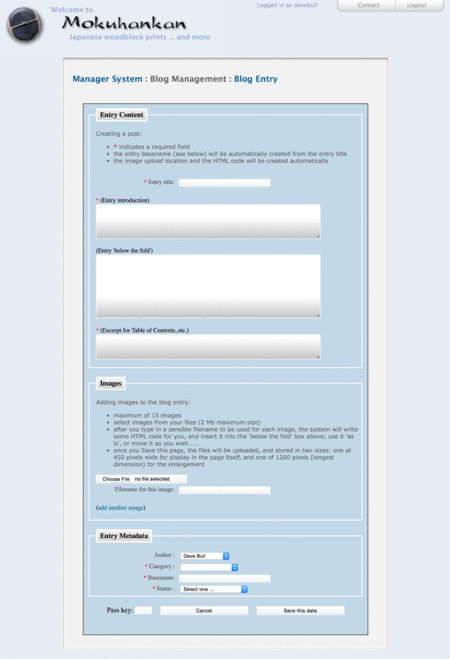
I didn't have to write it completely from scratch, as I previously built similar modules (image uploading, resizing, etc.) to be part of our 'Manager System'.
One of the great advantages of writing your own software like this is that you don't have to make it work 'for everybody'; it just needs to do what we need, so there is no bloat and no extra features. It's simple, clean, and easy to use (and the code is very simple and easy to maintain.)
So hopefully we'll be blogging a lot more frequently from now on ... Is that a feature, or a bug?
Added by: Jacques on April 4, 2018, 6:38 am
Very happy to see your blog coming back to life again Dave!
I actually only registered on facebook in order to be able to follow the latest news on Mokuhankan, definitely NOT because I enjoy using facebook ...
See you soon!

Added by: Jacques on April 4, 2018, 12:45 pm
Today I also noticed Mokuhankan is now explicitly being mentioned on Google maps from some point on while zooming in on Asakusa: congratulations!

Added by: Jacques on April 4, 2018, 2:26 pm
Even better: you now can type Mokuhankan in Google maps and it will give you your location straight away ...

Added by: Jacques on April 4, 2018, 2:32 pm
But after clicking on the "Post" button, the Mohuhankan blog now always gives me a blank screen ...

Added by: Dave on April 5, 2018, 2:30 am
always gives me a blank screen ...
You seem to have found a way to crash the commenting, Jacques! :-)
Thank you for testing this ... I'll be tweaking the software as we move forward, to try and get the little bugs out ...

Added by: Jacques on April 5, 2018, 2:04 pm
Please ignore this post of mine!
It's just a test to check whether the blank screen issue I experienced yesterday on this blog after clicking the Post button has now been resolved ...

Added by: Jacques on April 5, 2018, 2:15 pm
Great Dave. It seems you fixed that bug as well!!
After clicking the Post button I'm now being shown your "New Blog Software" blog page including my last (nonsensical) test-post, as it should.

Added by: Noah on April 5, 2018, 5:21 pm
Another bug report – the Atom feed linked in the sidebar on the front page seems to be broken. While obviously not strictly required, it'd be useful for following this blog without having to remember to visit it every few days. No pressure, though; carving and building the new shop should take precedence!

Added by: Dave on April 5, 2018, 5:34 pm
Atom feed ... seems to be broken
I added that last night, and I thought I had followed the spec properly ... Maybe there's a misplaced comma or something ... I'll try and get to it soon ... Thanks for the reports guys!

Add Your Input