
RichMedia eBooks The Mokuhankan RichMedia eBooks are created in a modern extension of the standard pdf (Portable Document Format) style. The Acrobat Reader software (free for any modern computer from Adobe's download site) has been steadily developed in recent years, and with the publication of version 9 of the software, is now capable of displaying multi-media content from within a pdf file, and can do so in a platform independent fashion (Mac or Windows) without needing any plugins to be installed. When I first learned about this, it was instantly apparent to me that this would be an excellent way to publish instructional material, specifically, for my own craft of woodblock printmaking. To have explanatory text, sharp photographs, illustrations, video clips, and even pre-recorded audio content, all side-by-side on a single page to be played back on demand at the click of a mouse (or the tap of a finger on a tablet screen), offers a fabulous opportunity for the teacher who is trying to explain a complex process to the student. I have plans for a number of these books, and the first ones are now ready: 'Your First Print', a volume aimed at the first-time printmaker, but of course useful and enjoyable (I hope!) for anybody with an interest in this field, and 'David's Choice - Volume One', a 'visit' to my library to view and discuss some of the prints in my collection. The remainder of this page will provide information on how to access and view the RichMedia eBooks, and I will give you links for downloading sample files. Viewing the RichMedia eBooks Once the eBook has been downloaded to your computer, you will need to open the .zip package and extract the .pdf file it contains. Once the .pdf is stored somewhere, it should be opened with the Acrobat Reader (version 9). Other pdf readers may attempt to open the file, and the basic text and illustrations can actually be viewed with other software, but none of the internal navigation of the book, nor the Rich Media content, will be accessible. You need Acrobat Reader 9. The eBook should open in what Adobe calls 'Single Page' view. The book is laid out in single page 'spreads' in horizontal format, at a similar aspect ratio to most computer screens. It should look something like this image. (The corkboard is my own computer desktop; yours will of course be different) (some of these images are clickable for enlargements) 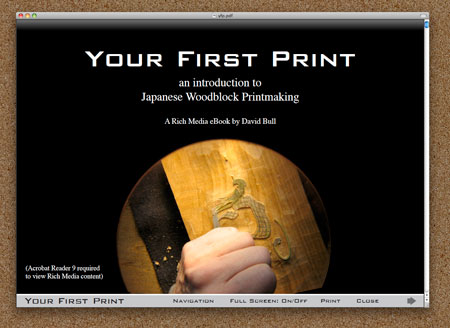 If you can't see the full page, stretch the viewer window until everything is visible. The eBook file itself is completely scaleable, so you can scale it up, or down, to suit your particular monitor size. Once you have everything set, you do not actually have to use your mouse again to read the entire book. You can navigate from page to page with the arrow keys on your keyboard, as well as the 'Page Up' and 'Page Down' keys if you have them. The space bar should also take you to the next page, and 'Shift Space' will jump back up one page. For moving around within the document in a non-sequential way, you will need your mouse. The 'Navigation' link at the bottom of every page is actually a complete Table of Contents - clicking it will popup the list of chapters and pages, and you can jump directly to any page you wish to read: 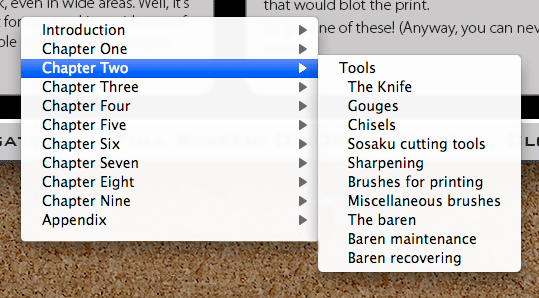 And this brings me to the first of a couple of (very small) problems that you are going to come across. The Acrobat Reader software is not without bugs, and for some reason it seems to think that there are some 'forms' in RichMedia files of this type. The first time (and the first time only) that you click one of the menu items in one of these RichMedia files, it throws up an irrelevant message that you 'cannot save a copy of this form': 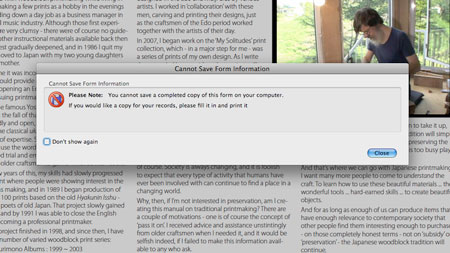 The Adobe forums have many postings from frustrated content creators who are waiting for them to fix this bug. In any case, it is just a small annoyance. But you will also get other messages from the Reader. The first time that you attempt to access any of the Rich Media content, it will ask you this: 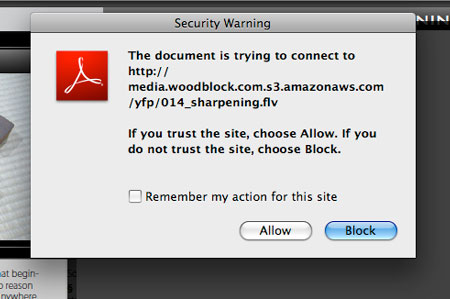 Don't be confused by the reference to Amazon in there. I am using the Amazon S3 service to host the video and audio content for this book. The Reader is simply asking for permission to go there and stream the content. It is, of course, perfectly safe to do so. Then, if you try using the 'Full Screen' mode - which I find is a wonderful way to read the book, it will ask you this: 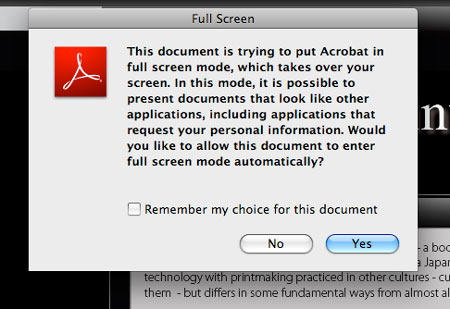 This is another 'warning', and in this case too, it can be dismissed; there is nothing dangerous at all in my book. Each of these warnings has a checkbox that allows you to tell the Reader not to show them again while reading this file. To play any video you just click it, and it should start playing a couple of seconds later. If your internet connection is very slow, then of course the video will pause during play, while the data catches up. In that case, just click the pause button, let it download, and then 'play' once it is in place. (But note that if you switch to a different page of the eBook, and then return, the Reader may try and download it all over again.)
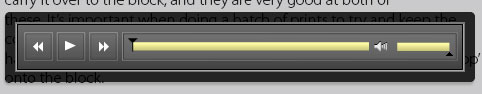 (I am hearing from people that the player sometimes needs to be 'kicked' into doing its job. You may have to click the play button more than once, or perhaps click it 'slowly' for the audio to start playing ...) Sample files Here are sample files that you can download to check the quality, appearance, and function of the eBooks, and to confirm that you are indeed able to view them without problems. Your First Print: This sample contains 24 pages from the book (including a number of audio and video clips). The sample file is available here. The file is an approximately 6Mb 'zip' archive file, which should easily open in your computer (Mac or Win) to reveal the enclosed pdf file, along with a READ ME file. (Nothing else is included in each download, just these two files.) David's Choice: This sample contains the first three pages of the book - the cover, introduction, and the first print (in high resolution and with the companion audio recording). The sample file is available here. The file is an approximately 10Mb 'zip' archive file, which should easily open in your computer (Mac or Win) to reveal the enclosed pdf file, along with a READ ME file. (Nothing else is included in each download, just these two files.) I hope you enjoy exploring my new eBooks, and that you will find them interesting, and worthy of purchase. Thank you! |
||
 There are a number of 'Headphone' icons scattered here and there through the book. These are 'bonus' content ... I didn't want to 'clutter' up the book with too much information not directly relevant to the job at hand - making the print - but there are just so many other things to talk about and discuss! If you were here visiting me, these are exactly the kind of 'episodes' or extra details that we would be talking about ... When you click the icon, the Acrobat Reader will pop up a small audio player, like this:
There are a number of 'Headphone' icons scattered here and there through the book. These are 'bonus' content ... I didn't want to 'clutter' up the book with too much information not directly relevant to the job at hand - making the print - but there are just so many other things to talk about and discuss! If you were here visiting me, these are exactly the kind of 'episodes' or extra details that we would be talking about ... When you click the icon, the Acrobat Reader will pop up a small audio player, like this: