Meiji Block Party! Choose the designs you want ...
Choose the prints you want in your set of six by clicking the checkbox below each image. As you do so, each image will automatically be added to the 'Your Selection' section. You can delete them by unchecking the relevant box.
When you have made your final choice, click the 'Add to Cart' button to move ahead with the shopping cart procedure.
Clicking on any of the small thumbnails will popup an enlargement, and you can then use the arrows to navigate from one enlargement to the next, to help you in making your selection. Please note that the thumbnails are not to scale, and have been adjusted to fit together in rows here. The actual dimensions are shown in the popup enlargements.
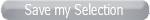

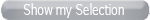
If you're not ready to make the purchase just yet, use the 'Save my Selection' button to keep a record of your choice. When you return later, use the 'Show my Selection' button to display it again. Have fun! (It's also possible to move ahead and place your order without actually choosing anything, or choosing fewer than six; we'll be happy to make the selection for you ...)