« Ukiyoe Heroes Signing bonus ... | Front Page | Rejected! »
Trouble Afoot ... key block
Posted by Dave Bull on November 11, 2013 [Permalink]
Just a quickie update ... the first of the (3) key blocks for the Trouble Afoot print is done:
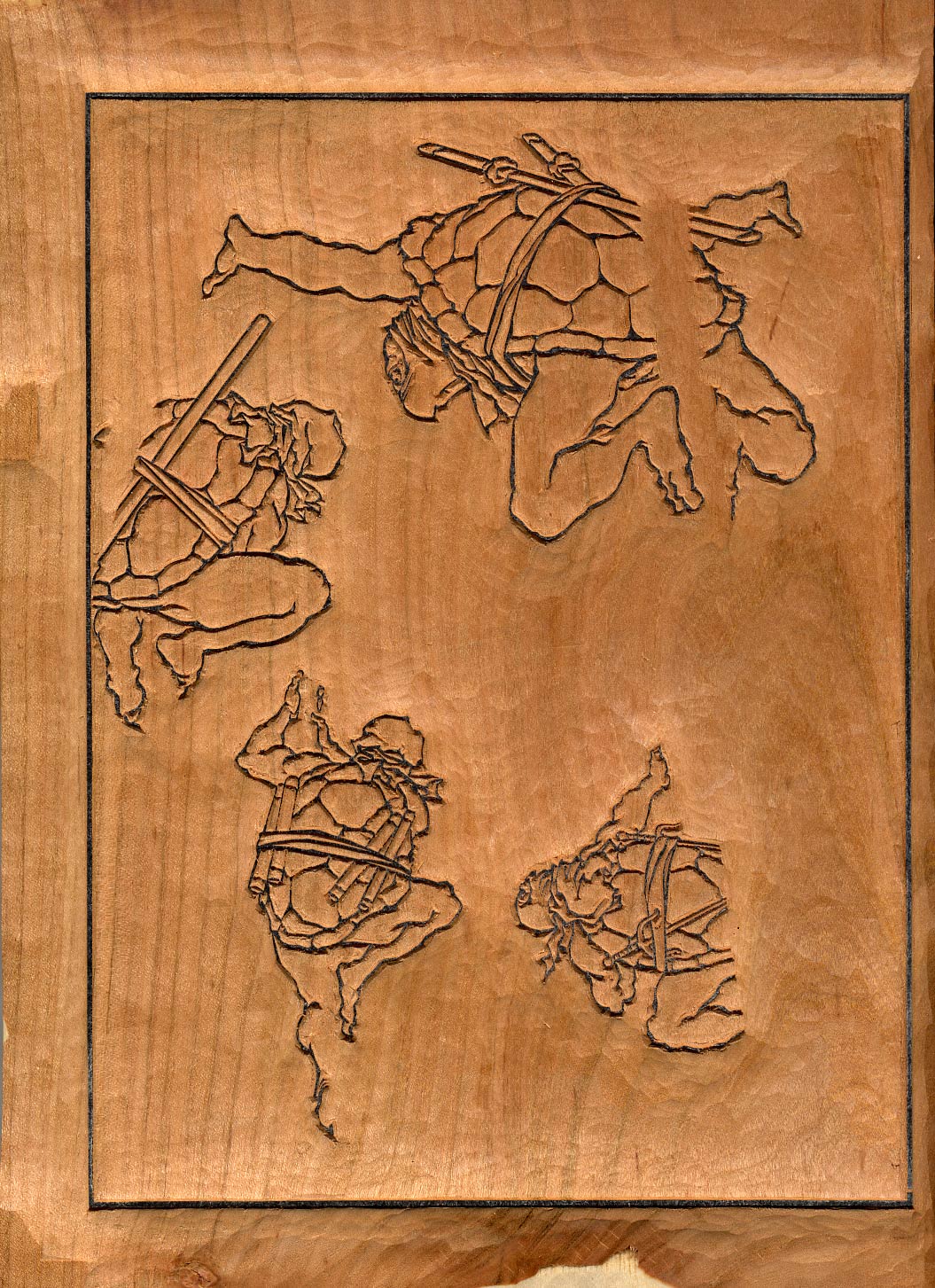
I don't remember if I mentioned it earlier, but we're splitting the 'key' up into three sections for this print: these outlines will be black/grey, the outlines of the bamboo will be in a dark green, and the distant scenery/characters will be in a pale shade of yellow/brown.
Getting them all lined up is going to be critical, as many of the colour zones are defined by lines on more than one of these blocks, and in some cases, all three.
Added by: Marc Kahn on November 12, 2013, 8:41 am
I've been watching you work for a long time now, and thought that I had a pretty good idea about your techniques. But... I'm totally surprised to see that you are going to carve 3 separate key blocks where "getting them all lined up is going to be critical".
My expectation would have been that you would carve ALL of the key block lines on the first block and then transfer the other colored key lines to their respective blocks with an impression done from the first block. Later, using the muda-bori (wasted carving) technique, you would remove those "extra" lines from the original block. Doing it this way, there would be minimal problems in making sure that everything lines up. The down-side would be that you would have to carve the colored key lines twice.
I'll be watching closely to see how you tackle the issue of keeping the key lines of this print all exactly where they need to be.

Added by: Dave on November 12, 2013, 8:53 am
The muda-bori technique you describe is the normal way to handle such things when dealing with something like a horizon between sky and sea. We cut the line on the key, make the colour separations for the two zones based on that line, then remove it from the key before main printing begins.
But for the extensive amount in this image, that's just not practical. As for the fear that I might get it wrong, because it is so 'critical', that's just the name of the game. And exactly the same 'criticality' will be in play with every single sheet that the printer pulls too, so it's not as though this is something that I have to try and avoid.
Using more than one key is a real bear, but sometimes that's just what the image calls for. We had this before once in this series with the Fox Moon print; one key for the characters, and one for the clouds on which they are riding.

Add Your Input